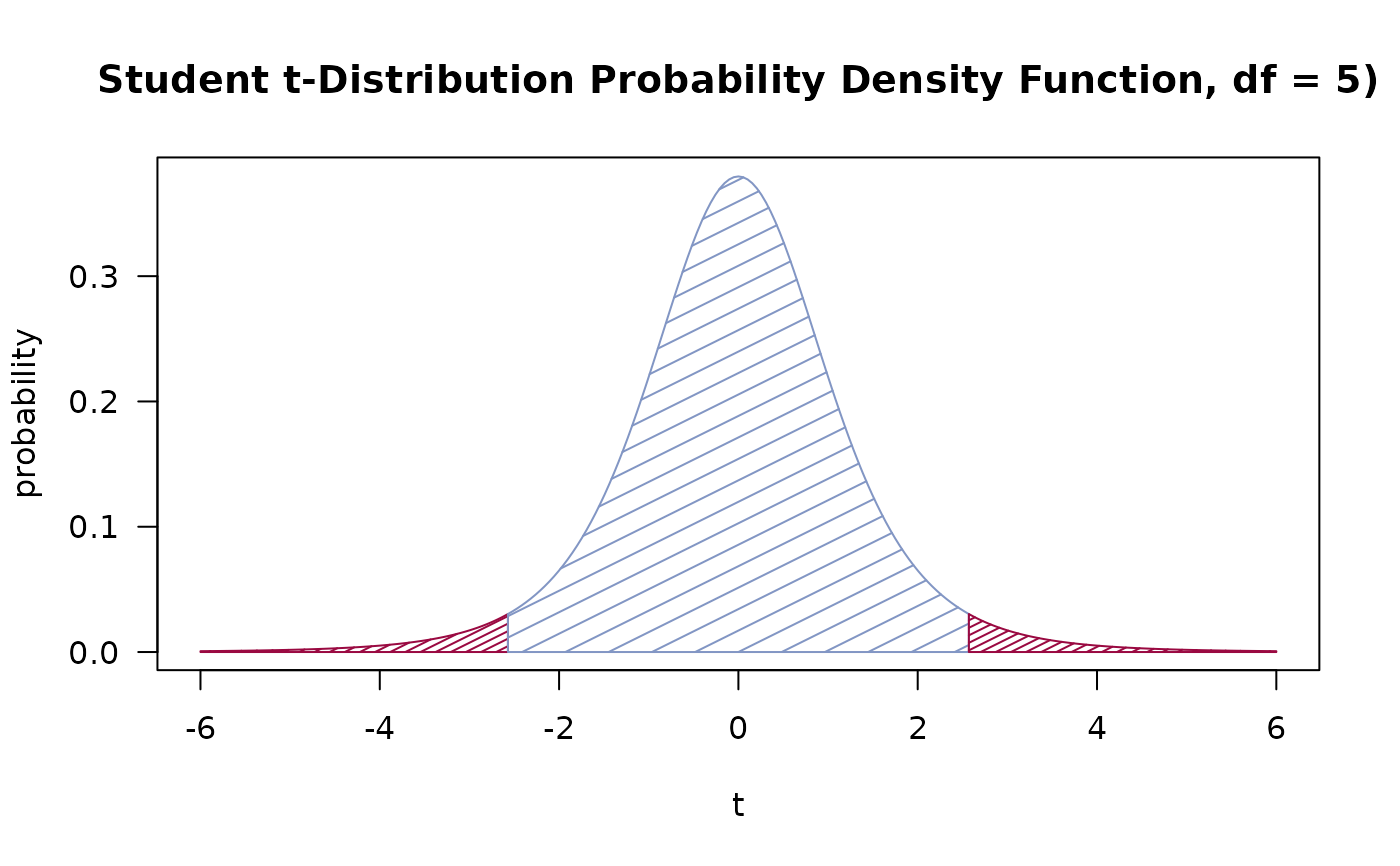Produce a Shaded Curve
Shade.RdSometimes the area under a density curve has to be color shaded, for instance to illustrate a p-value or a specific region under the normal curve.
This function draws a curve corresponding to a function over the interval [from, to]. It can plot also an expression in the variable xname, default x.
Shade(expr, col = par("fg"), breaks, density = 10, n = 101, xname = "x", ...)Arguments
- expr
the name of a function, or a
callor anexpressionwritten as a function ofxwhich will evaluate to an object of the same length asx.- col
color to fill or shade the shape with. The default is taken from
par("fg").- breaks
numeric, a vector giving the breakpoints between the distinct areas to be shaded differently. Should be finite as there are no plots with infinite limits.
- density
the density of the lines as needed in polygon.
- n
integer; the number of x values at which to evaluate. Default is 101.
- xname
character string giving the name to be used for the x axis.
- ...
the dots are passed on to
polygon.
Details
Useful for shading the area under a curve as often needed for explaining significance tests.
Value
A list with components x and y of the points that were drawn is returned invisibly.