Label, Unit Attribute of an Object
Label.RdSet and retrieve the label, resp. unit attribute of x. This can be helpful for documenting the specific meaning of a variable, of an entire data.frame or any other object. For single vectors it can be useful to store the unit.
Label(x)
Label(x) <- value
Labels(x)
Labels(x) <- value
Unit(x)
Unit(x) <- valueDetails
The label should consist of a single text (length of 1). The text may contain line feeds.
It can be deleted by setting the label to NULL.
Labels() can be used to retrieve and assign vectorized labels to data.frames or lists.
Value
Label and Unit return the label attribute of x, if any; otherwise, NULL.
See also
A more elaborated label version can be found in package Hmisc label().
Examples
# add a descriptive label to a variable
Label(d.diamonds$colour) <- "The rating scale applied to diamonds ranges from colorless
to yellow, as any other color is extremely rare."
# technically just appending the text as attribute to the variable
attributes(d.diamonds$colour)
#> $levels
#> [1] "D" "E" "F" "G" "H" "I" "J" "K" "L"
#>
#> $class
#> [1] "factor"
#>
#> $label
#> [1] "The rating scale applied to diamonds ranges from colorless\nto yellow, as any other color is extremely rare."
#>
# label is supported while describing data
Desc(d.diamonds$colour)
#> ──────────────────────────────────────────────────────────────────────────────
#> d.diamonds$colour (factor) :
#> The rating scale applied to diamonds ranges from colorless to yellow,
#> as any other color is extremely rare.
#>
#>
#> length n NAs unique levels dupes
#> 440 440 0 9 9 y
#> 100.0% 0.0%
#>
#> level freq perc cumfreq cumperc
#> 1 I 79 18.0% 79 18.0%
#> 2 J 72 16.4% 151 34.3%
#> 3 H 71 16.1% 222 50.5%
#> 4 F 58 13.2% 280 63.6%
#> 5 E 54 12.3% 334 75.9%
#> 6 G 43 9.8% 377 85.7%
#> 7 K 31 7.0% 408 92.7%
#> 8 D 20 4.5% 428 97.3%
#> 9 L 12 2.7% 440 100.0%
#>
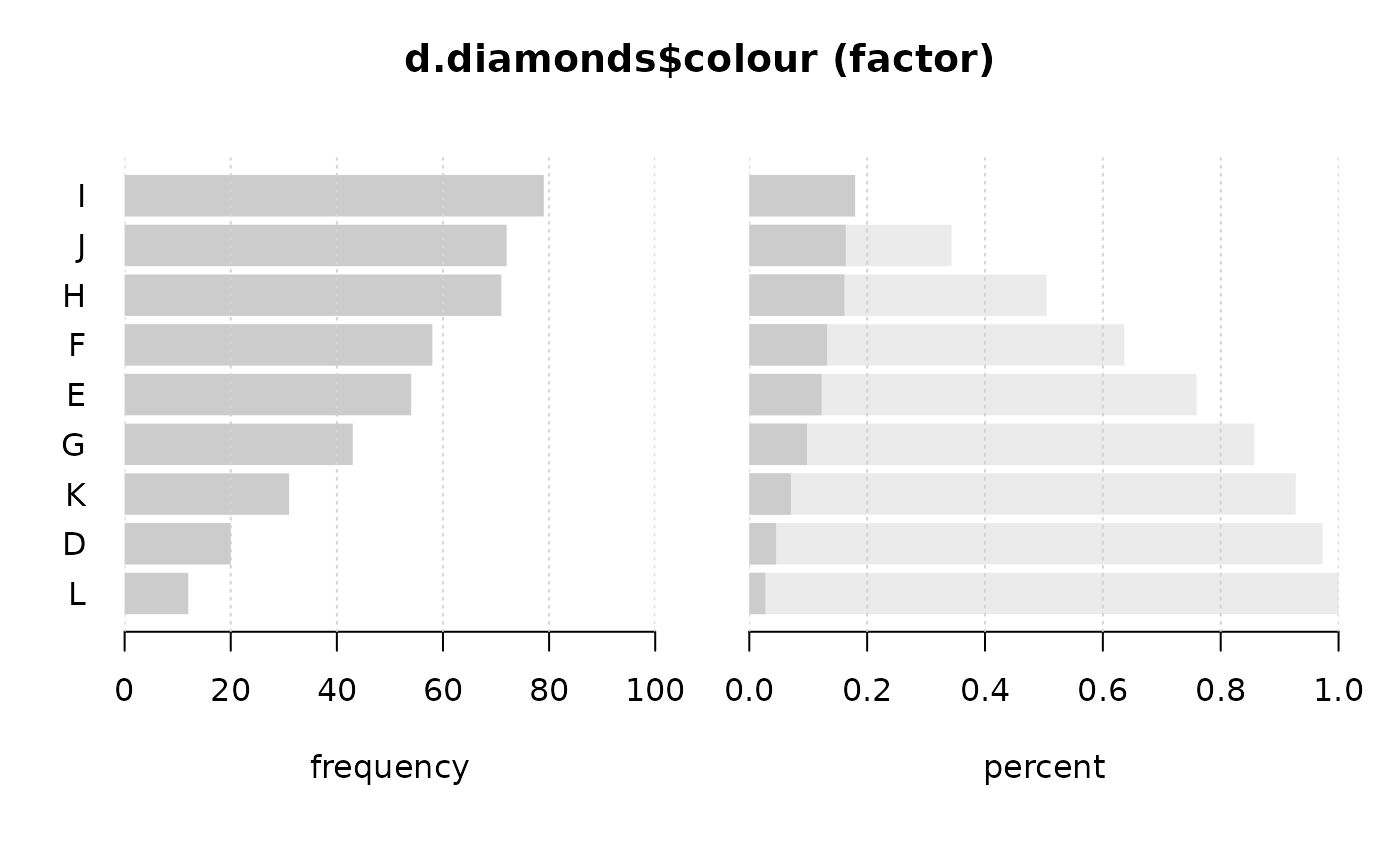 # The label can be deleted by setting it to NULL
Label(d.diamonds$colour) <- NULL
# Labelling the columns of a data.frame is best done with a loop
# (all so far seen *apply aproaches lead to more complicated code...)
lbl <- RndWord(16, 7)
for(i in seq_along(lbl))
Label(d.pizza[, i]) <- lbl[i]
Str(d.pizza)
#> 'data.frame': 1209 obs. of 16 variables:
#> 1 $ index : int 1 2 3 4 5 6 7 8 9 10 ...
#> ..- attr(*, "label")= chr "YUBIWKE"
#> 2 $ date : Date, format: "2014-03-01" "2014-03-01" "2014-03-01" "2014-03-01" ...
#> 3 $ week : num 9 9 9 9 9 9 9 9 9 9 ...
#> ..- attr(*, "label")= chr "AVTXXWD"
#> 4 $ weekday : num 6 6 6 6 6 6 6 6 6 6 ...
#> ..- attr(*, "label")= chr "ATOJFSU"
#> 5 $ area : Factor w/ 3 levels "Brent","Camden",..: 2 3 3 1 1 2 2 1 3 1 ...
#> ..- attr(*, "label")= chr "TUYNORH"
#> 6 $ count : int 5 2 3 2 5 1 4 NA 3 6 ...
#> ..- attr(*, "label")= chr "XNVXXCC"
#> 7 $ rabate : logi TRUE FALSE FALSE FALSE TRUE FALSE ...
#> ..- attr(*, "label")= chr "BVNIJXV"
#> 8 $ price : num 65.7 27 41 26 57.6 ...
#> ..- attr(*, "label")= chr "FUKFATC"
#> 9 $ operator : Factor w/ 3 levels "Allanah","Maria",..: 3 3 1 1 3 1 3 1 1 3 ...
#> ..- attr(*, "label")= chr "BNECAAF"
#> 10 $ driver : Factor w/ 7 levels "Butcher","Carpenter",..: 7 1 1 7 3 7 7 7 7 3 ...
#> ..- attr(*, "label")= chr "NXXDPHS"
#> 11 $ delivery_min : num 20 19.6 17.8 37.3 21.8 48.7 49.3 25.6 26.4 24.3 ...
#> ..- attr(*, "label")= chr "EIJACJU"
#> 12 $ temperature : num 53 56.4 36.5 NA 50 27 33.9 54.8 48 54.4 ...
#> ..- attr(*, "label")= chr "NGKZJKG"
#> 13 $ wine_ordered : int 0 0 0 0 0 0 1 NA 0 1 ...
#> ..- attr(*, "label")= chr "OYEYGIC"
#> 14 $ wine_delivered: int 0 0 0 0 0 0 1 NA 0 1 ...
#> ..- attr(*, "label")= chr "NTRZBOT"
#> 15 $ wrongpizza : logi FALSE FALSE FALSE FALSE FALSE FALSE ...
#> ..- attr(*, "label")= chr "CTHHRDE"
#> 16 $ quality : Ord.factor w/ 3 levels "low"<"medium"<..: 2 3 NA NA 2 1 1 3 3 2 ...
#> ..- attr(*, "label")= chr "JNOYIEN"
# The label can be deleted by setting it to NULL
Label(d.diamonds$colour) <- NULL
# Labelling the columns of a data.frame is best done with a loop
# (all so far seen *apply aproaches lead to more complicated code...)
lbl <- RndWord(16, 7)
for(i in seq_along(lbl))
Label(d.pizza[, i]) <- lbl[i]
Str(d.pizza)
#> 'data.frame': 1209 obs. of 16 variables:
#> 1 $ index : int 1 2 3 4 5 6 7 8 9 10 ...
#> ..- attr(*, "label")= chr "YUBIWKE"
#> 2 $ date : Date, format: "2014-03-01" "2014-03-01" "2014-03-01" "2014-03-01" ...
#> 3 $ week : num 9 9 9 9 9 9 9 9 9 9 ...
#> ..- attr(*, "label")= chr "AVTXXWD"
#> 4 $ weekday : num 6 6 6 6 6 6 6 6 6 6 ...
#> ..- attr(*, "label")= chr "ATOJFSU"
#> 5 $ area : Factor w/ 3 levels "Brent","Camden",..: 2 3 3 1 1 2 2 1 3 1 ...
#> ..- attr(*, "label")= chr "TUYNORH"
#> 6 $ count : int 5 2 3 2 5 1 4 NA 3 6 ...
#> ..- attr(*, "label")= chr "XNVXXCC"
#> 7 $ rabate : logi TRUE FALSE FALSE FALSE TRUE FALSE ...
#> ..- attr(*, "label")= chr "BVNIJXV"
#> 8 $ price : num 65.7 27 41 26 57.6 ...
#> ..- attr(*, "label")= chr "FUKFATC"
#> 9 $ operator : Factor w/ 3 levels "Allanah","Maria",..: 3 3 1 1 3 1 3 1 1 3 ...
#> ..- attr(*, "label")= chr "BNECAAF"
#> 10 $ driver : Factor w/ 7 levels "Butcher","Carpenter",..: 7 1 1 7 3 7 7 7 7 3 ...
#> ..- attr(*, "label")= chr "NXXDPHS"
#> 11 $ delivery_min : num 20 19.6 17.8 37.3 21.8 48.7 49.3 25.6 26.4 24.3 ...
#> ..- attr(*, "label")= chr "EIJACJU"
#> 12 $ temperature : num 53 56.4 36.5 NA 50 27 33.9 54.8 48 54.4 ...
#> ..- attr(*, "label")= chr "NGKZJKG"
#> 13 $ wine_ordered : int 0 0 0 0 0 0 1 NA 0 1 ...
#> ..- attr(*, "label")= chr "OYEYGIC"
#> 14 $ wine_delivered: int 0 0 0 0 0 0 1 NA 0 1 ...
#> ..- attr(*, "label")= chr "NTRZBOT"
#> 15 $ wrongpizza : logi FALSE FALSE FALSE FALSE FALSE FALSE ...
#> ..- attr(*, "label")= chr "CTHHRDE"
#> 16 $ quality : Ord.factor w/ 3 levels "low"<"medium"<..: 2 3 NA NA 2 1 1 3 3 2 ...
#> ..- attr(*, "label")= chr "JNOYIEN"